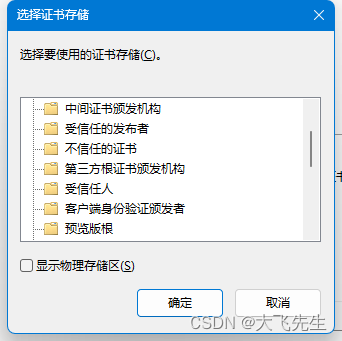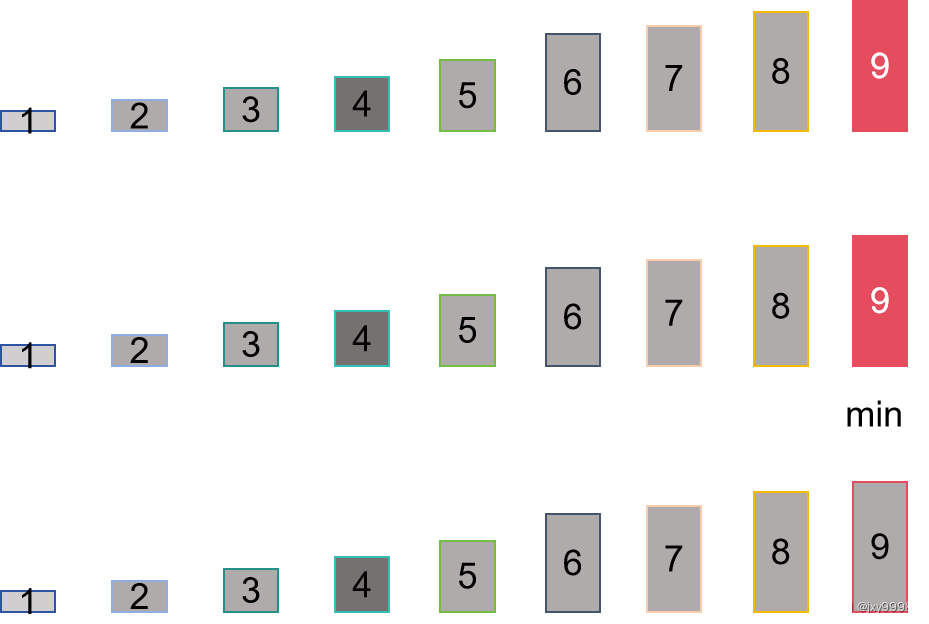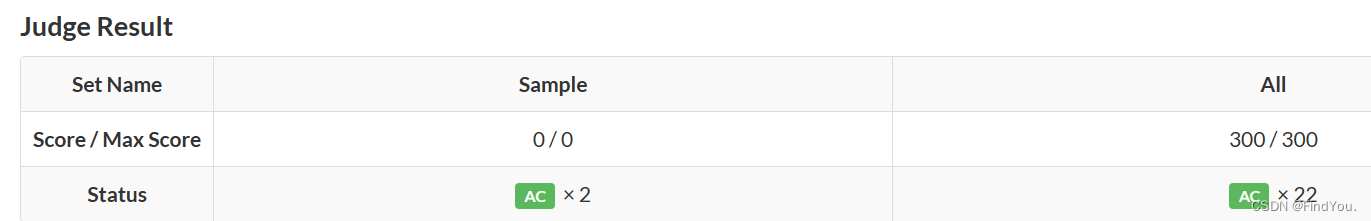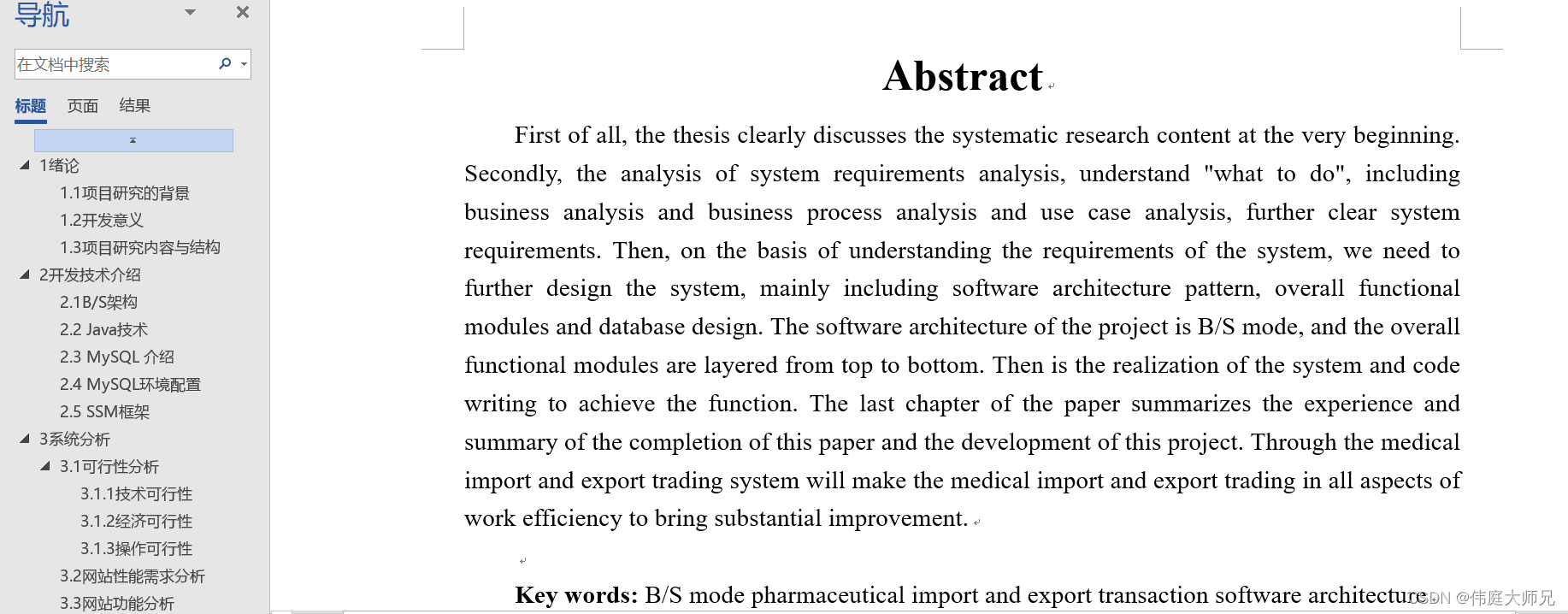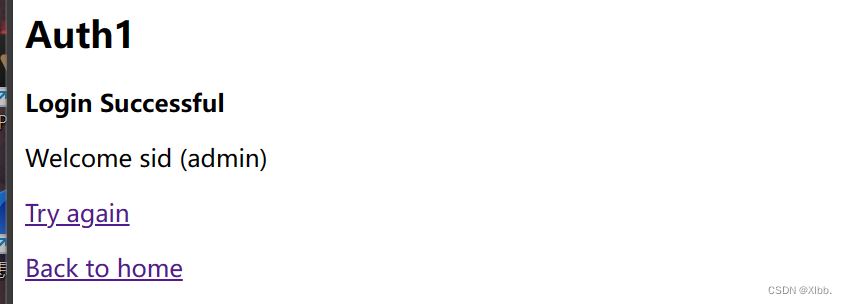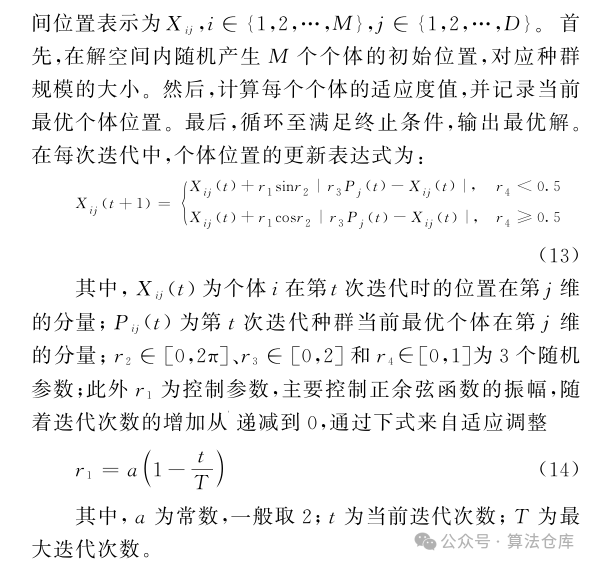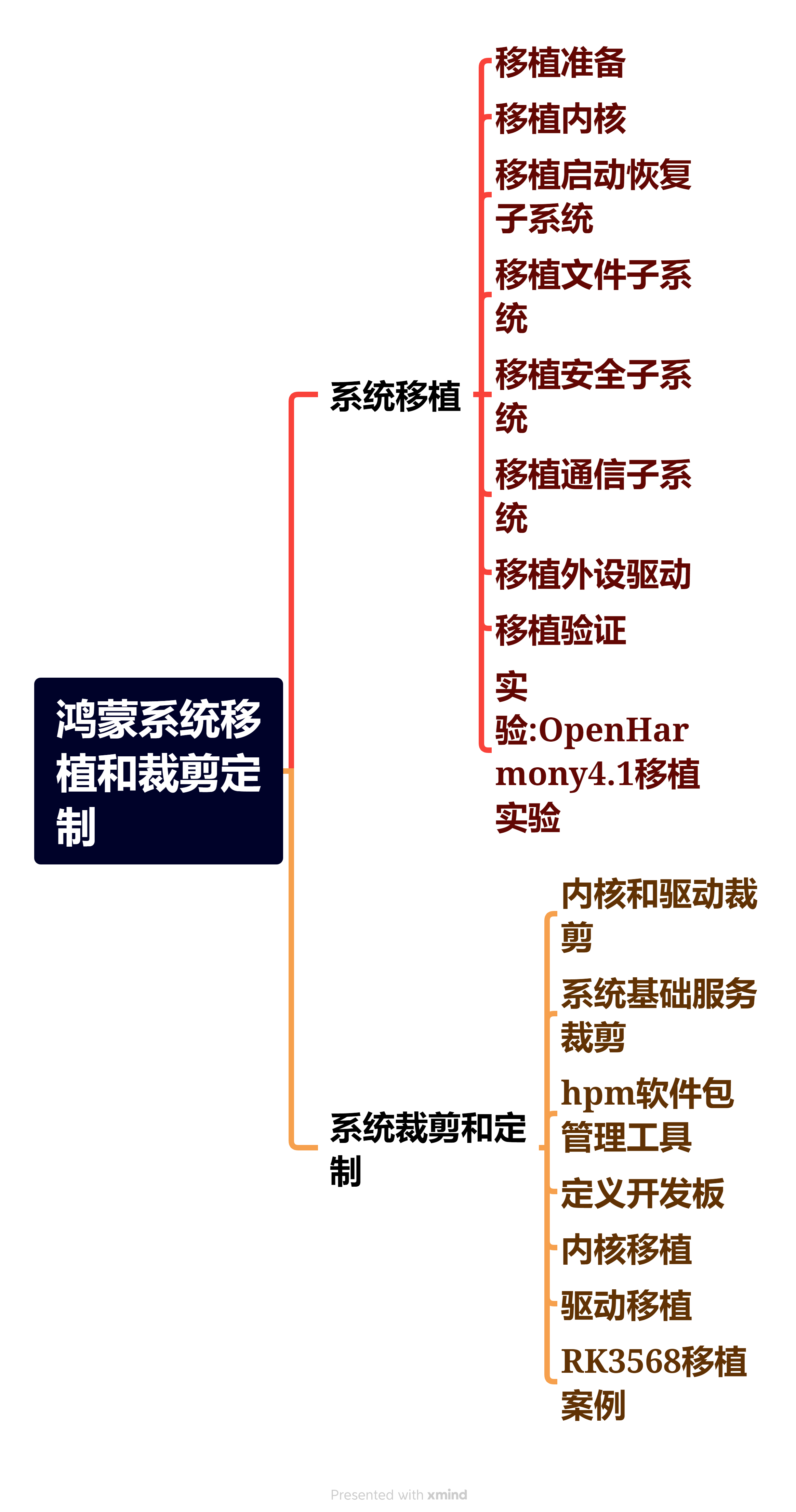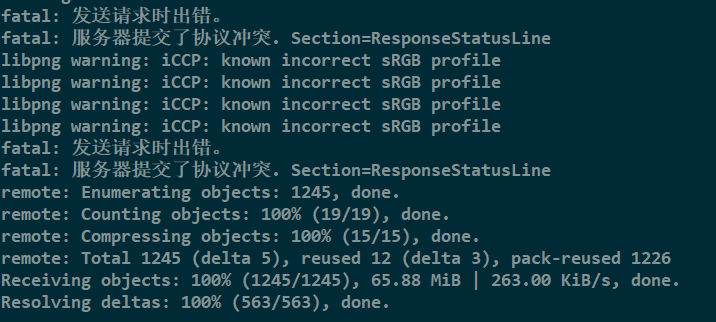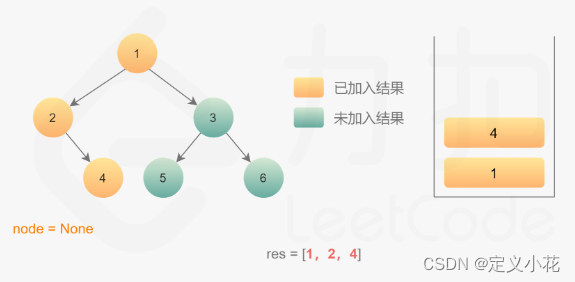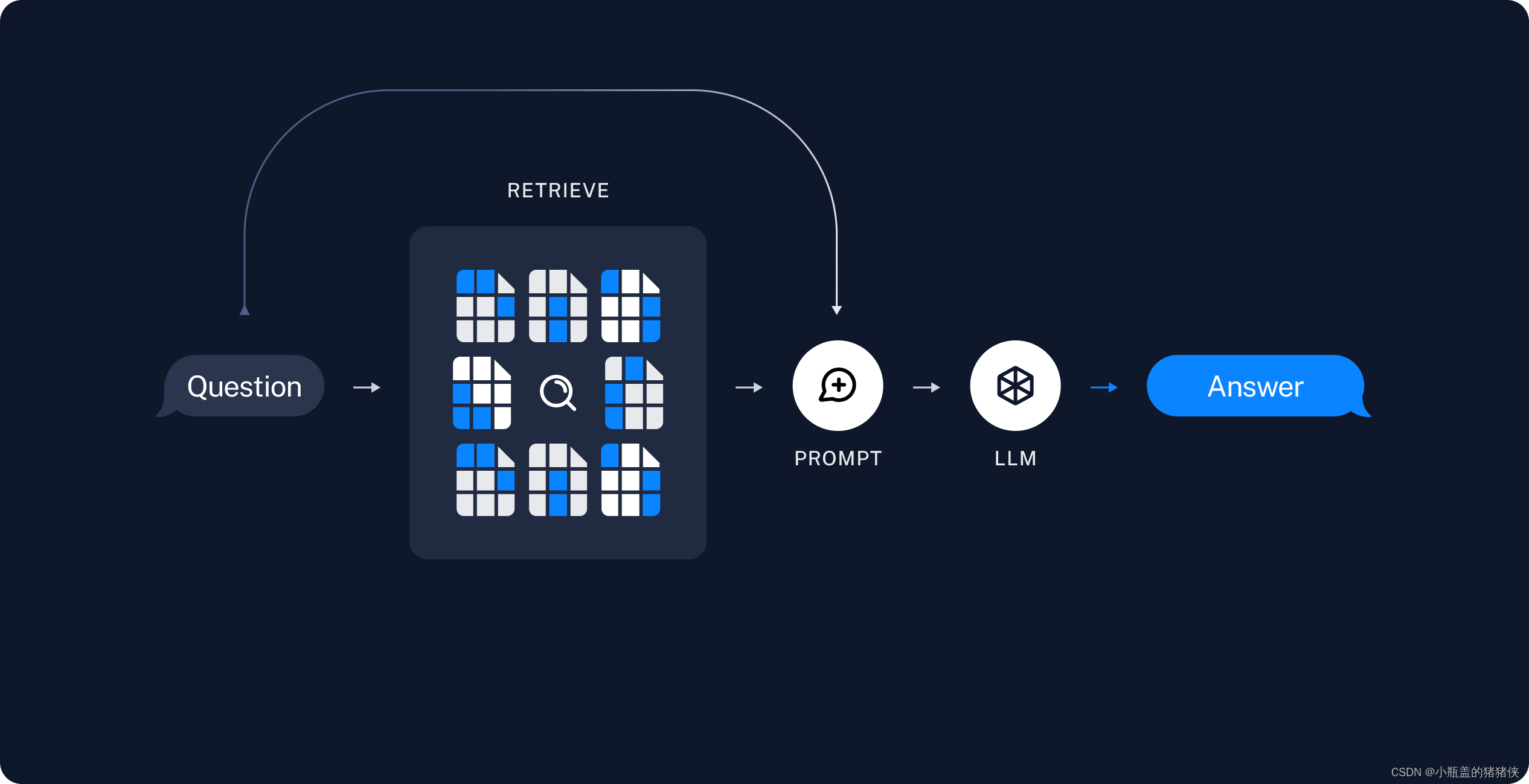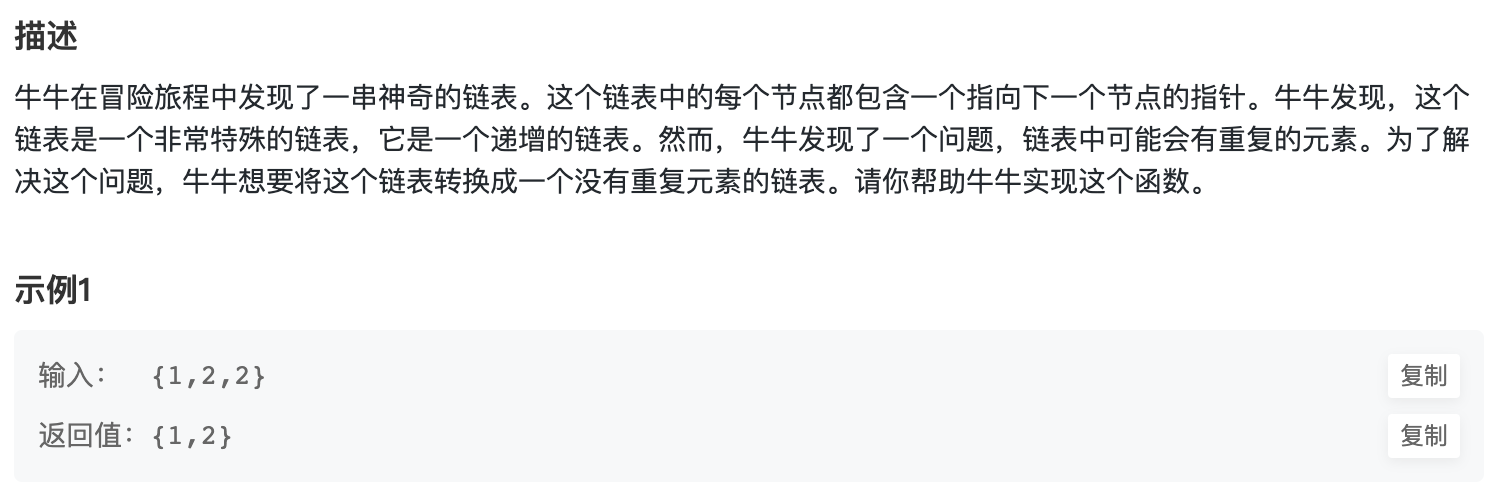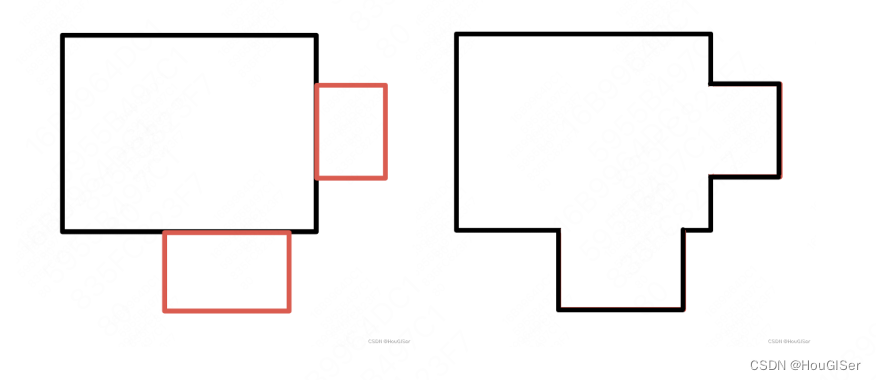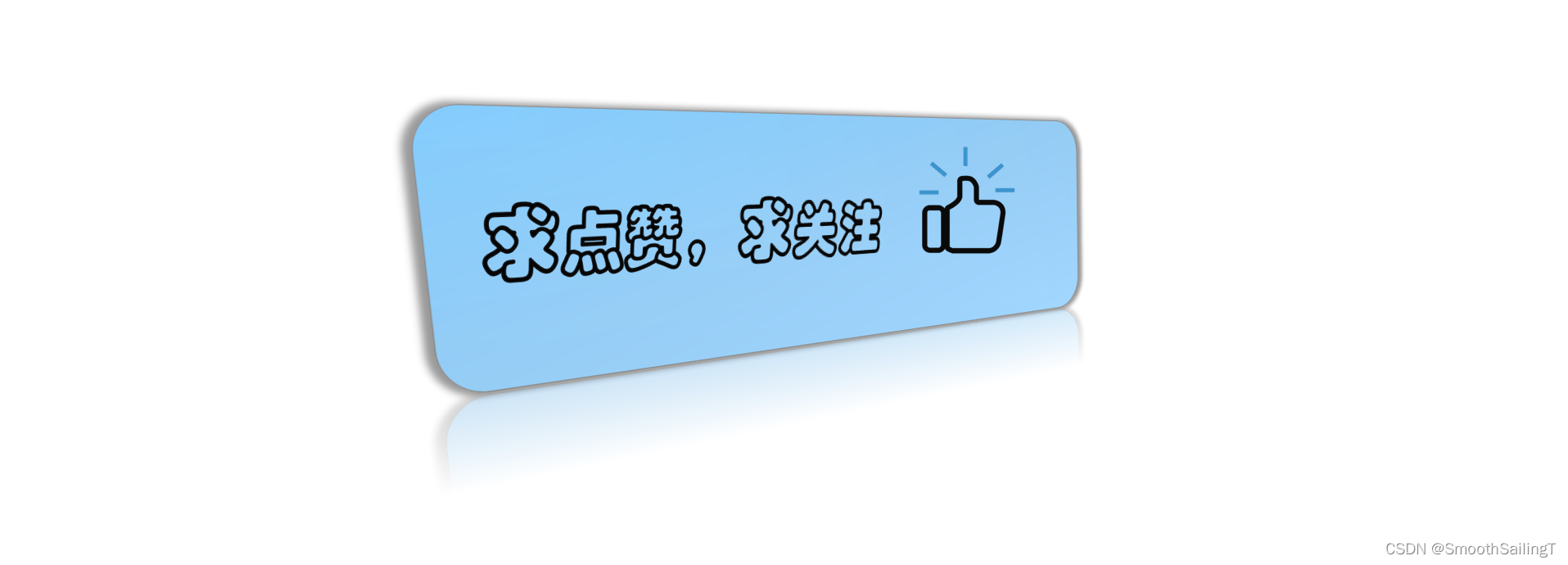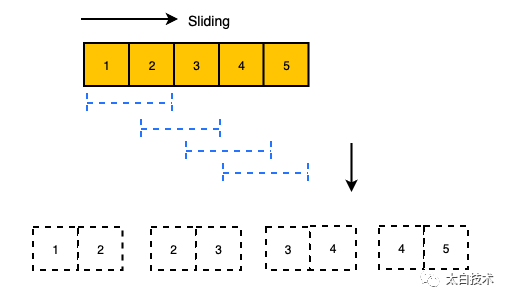一般我们写css样式都要用样式库,但是嫌麻烦,如果能找到现成的内容复制上去就很香了,下文是笔者觉得好看的纯html&css写的样式,可以直接复制到Vue等内,十分方便。
input组件
1)
下面这个很推荐,优秀的动画


<div class="form-control">
<input type="value" required="">
<label>
<span style="transition-delay:0ms">U</span><span style="transition-delay:50ms">s</span><span style="transition-delay:100ms">e</span><span style="transition-delay:150ms">r</span><span style="transition-delay:200ms">n</span><span style="transition-delay:250ms">a</span><span style="transition-delay:300ms">m</span><span style="transition-delay:350ms">e</span>
</label>
</div>
.form-control {
position: relative;
margin: 20px 0 40px;
width: 190px;
}
.form-control input {
background-color: transparent;
border: 0;
border-bottom: 2px #fff solid;
display: block;
width: 100%;
padding: 15px 0;
font-size: 18px;
color: #fff;
}
.form-control input:focus,
.form-control input:valid {
outline: 0;
border-bottom-color: lightblue;
}
.form-control label {
position: absolute;
top: 15px;
left: 0;
pointer-events: none;
}
.form-control label span {
display: inline-block;
font-size: 18px;
min-width: 5px;
color: #fff;
transition: 0.3s cubic-bezier(0.68, -0.55, 0.265, 1.55);
}
.form-control input:focus+label span,
.form-control input:valid+label span {
color: lightblue;
transform: translateY(-30px);
}
2)
这个也不错
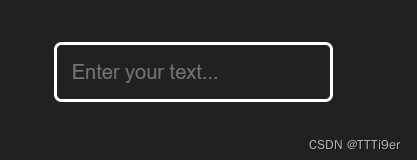
选中后:
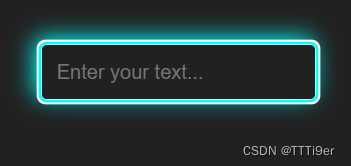
<input placeholder="Enter your text..." class="input" name="text" type="text">
.input {
background-color: #212121;
max-width: 190px;
height: 40px;
padding: 10px;
/* text-align: center; */
border: 2px solid white;
border-radius: 5px;
/* box-shadow: 3px 3px 2px rgb(249, 255, 85); */
}
.input:focus {
color: rgb(0, 255, 255);
background-color: #212121;
outline-color: rgb(0, 255, 255);
box-shadow: -3px -3px 15px rgb(0, 255, 255);
transition: .1s;
transition-property: box-shadow;
}
3)
下面这两个是简约商务风
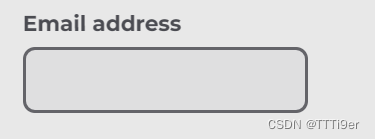
html:
<div class="input-group">
<label class="label">Email address</label>
<input autocomplete="off" name="Email" id="Email" class="input" type="email">
<div></div></div>
css:
.input {
max-width: 190px;
height: 44px;
background-color: #05060f0a;
border-radius: .5rem;
padding: 0 1rem;
border: 2px solid transparent;
font-size: 1rem;
transition: border-color .3s cubic-bezier(.25,.01,.25,1) 0s, color .3s cubic-bezier(.25,.01,.25,1) 0s,background .2s cubic-bezier(.25,.01,.25,1) 0s;
}
.label {
display: block;
margin-bottom: .3rem;
font-size: .9rem;
font-weight: bold;
color: #05060f99;
transition: color .3s cubic-bezier(.25,.01,.25,1) 0s;
}
.input:hover, .input:focus, .input-group:hover .input {
outline: none;
border-color: #05060f;
}
.input-group:hover .label, .input:focus {
color: #05060fc2;
}
4)
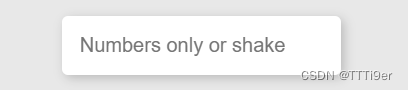
html
<input type="password" name="text" class="input" pattern="\d+" placeholder="Numbers only or shake">
.input {
max-width: 190px;
padding: 12px;
border: none;
border-radius: 4px;
box-shadow: 2px 2px 7px 0 rgb(0, 0, 0, 0.2);
outline: none;
color: dimgray;
}
.input:invalid {
animation: justshake 0.3s forwards;
color: red;
}
@keyframes justshake {
25% {
transform: translateX(5px);
}
50% {
transform: translateX(-5px);
}
75% {
transform: translateX(5px);
}
100% {
transform: translateX-(5px);
}
}
5)

选中后

<div class="inputbox">
<input required="required" type="text">
<span>Username</span>
<i></i>
</div>
.inputbox {
position: relative;
width: 196px;
}
.inputbox input {
position: relative;
width: 100%;
padding: 20px 10px 10px;
background: transparent;
outline: none;
box-shadow: none;
border: none;
color: #23242a;
font-size: 1em;
letter-spacing: 0.05em;
transition: 0.5s;
z-index: 10;
}
.inputbox span {
position: absolute;
left: 0;
padding: 20px 10px 10px;
font-size: 1em;
color: #8f8f8f;
letter-spacing: 00.05em;
transition: 0.5s;
pointer-events: none;
}
.inputbox input:valid ~span,
.inputbox input:focus ~span {
color: #45f3ff;
transform: translateX(-10px) translateY(-34px);
font-size: 0,75em;
}
.inputbox i {
position: absolute;
left: 0;
bottom: 0;
width: 100%;
height: 2px;
background: #45f3ff;
border-radius: 4px;
transition: 0.5s;
pointer-events: none;
z-index: 9;
}
.inputbox input:valid ~i,
.inputbox input:focus ~i {
height: 44px;
}
6)

点击后变宽,十分简约大气
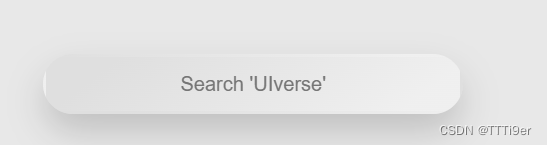
<input type="text" name="text" placeholder="Search 'UIverse'" class="input">
.input[type = "text"] {
display: block;
color: rgb(34, 34, 34);
background: linear-gradient(142.99deg, rgba(217, 217, 217, 0.63) 15.53%, rgba(243, 243, 243, 0.63) 88.19%);
box-shadow: 0px 12px 24px -1px rgba(0, 0, 0,0.18);
border-color: rgba(7, 4, 14, 0);
border-radius: 50px;
block-size: 20px;
margin: 7px auto;
padding: 18px 15px;
outline: none;
text-align: center;
width: 200px;
transition: 0.5s;
}
.input[type = "text"]:hover {
width: 240px;
}
.input[type = "text"]:focus {
width: 280px;
}
7)
这个很有意思

点击其中一个会翻滚放大
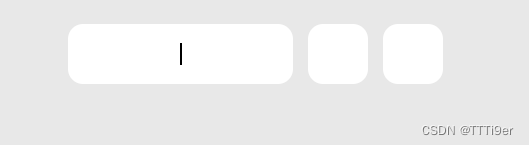
<input type="text" name="text" class="input">
<input type="text" name="text" class="input">
<input type="text" name="text" class="input">
.input {
max-width: 190px;
width: 40px;
height: 40px;
outline: none;
margin: 5px;
transition: .5s;
border: none;
border-radius: 10px;
padding: 10px;
text-align: center;
overflow: hidden;
white-space: nowrap;
text-overflow: ellipsis;
transform: rotate(90deg);
}
input:focus {
width: 150px;
transform: rotate(0);
}